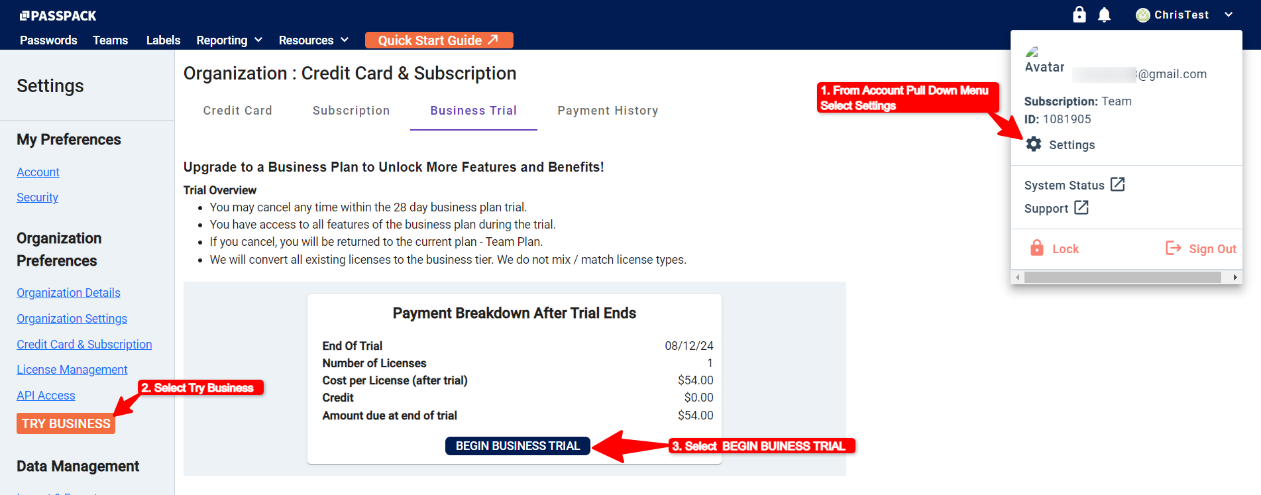Business Plan Features & How to Upgrade
Passpack continually upgrades its products to meet the evolving requirements of business customers. The Business Plan offers advanced features such as increased Administrator control, detailed reporting, Single Sign-on, domain verification and connectivity controls. Please visit https://passpack.com/plans/ for more information on the available Passpack subscription plans.
Business Plan Features
- All features as listed in the Teams Plan
- Google Single Sign-on (SSO) support
- Multiple Administrator Support
Administrator Controls
- Allow MFA Bypass on SSO logins
- Control Session Time & Lock Out Time at the organization level
- Delete and Reset Team Member accounts
- Restrict Team Members from joining external organizations
- Restrict which email domains may join your organization
Enhanced Password Capabilities
- Listing of recently deleted Passwords
- Restore recently deleted Passwords
- Unlimited history on Passwords and notes; all changes logged (Archive)
Team Management
- Find all Passpack accounts with your organization's domains, even if standalone
Advanced Reporting
- Detailed reports on changes to account information, i.e., Username, URL, Passwords, and Notes
- Team Member login history reports
- Passwords belonging to a Team
- Passwords opened/copied by a Team Member
- Rapid Response Customer Support
![A screenshot of a computerDescription automatically generated][image60]
To try the Business Plan free for 28 days, simply click the Try Business Plan icon in the Settings menu. After the 28-day trial period, your Business Plan subscription will start officially, and your account will be billed and active for 12 months. If you wish to cancel the Business Plan, please select the “Cancel Trial” icon at any time before the 28-day trial is completed.