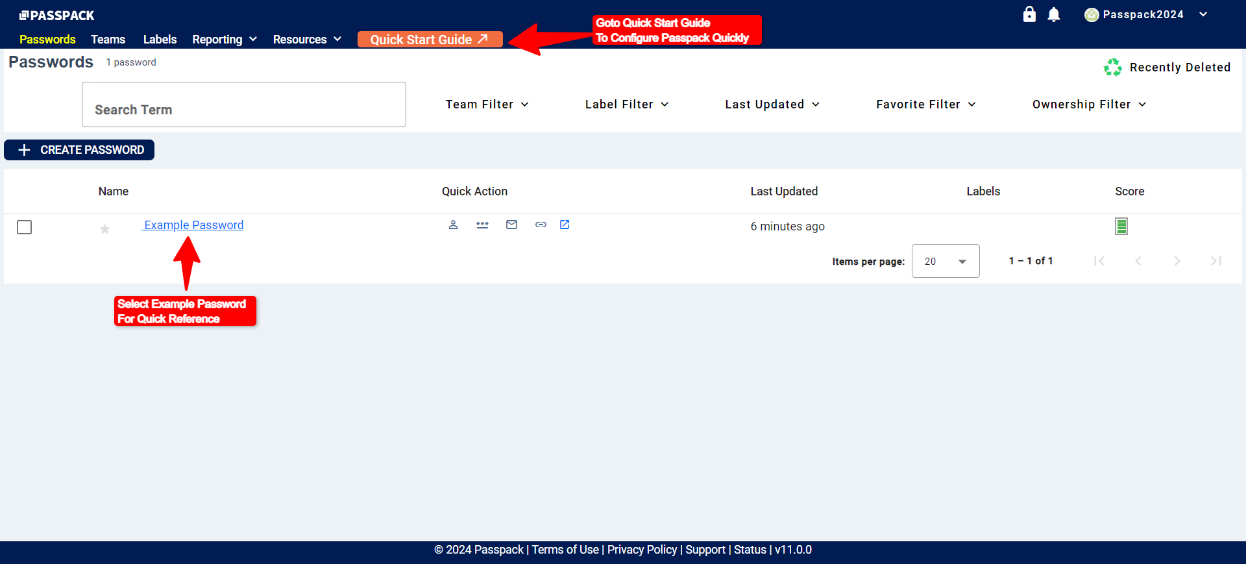New Passpack Account Registration
Registering for a new Passpack account is quick and easy—it takes less than two minutes.
Please follow the steps below to set up a new Passpack account:
-
Visit https://passpack.com to get a Passpack free trial for 28 days.

-
Select your desired Passpack plan.
The initial 28-day trial plan will be a Teams-level plan. Please visit https://passpack.com/plans/ for a detailed overview of the plan features. If the Business Plan features better suit your needs, you can upgrade the plan within Passpack with only a few clicks. The Business Plan also comes with a 28-day Free Trial, giving you the flexibility to explore its benefits.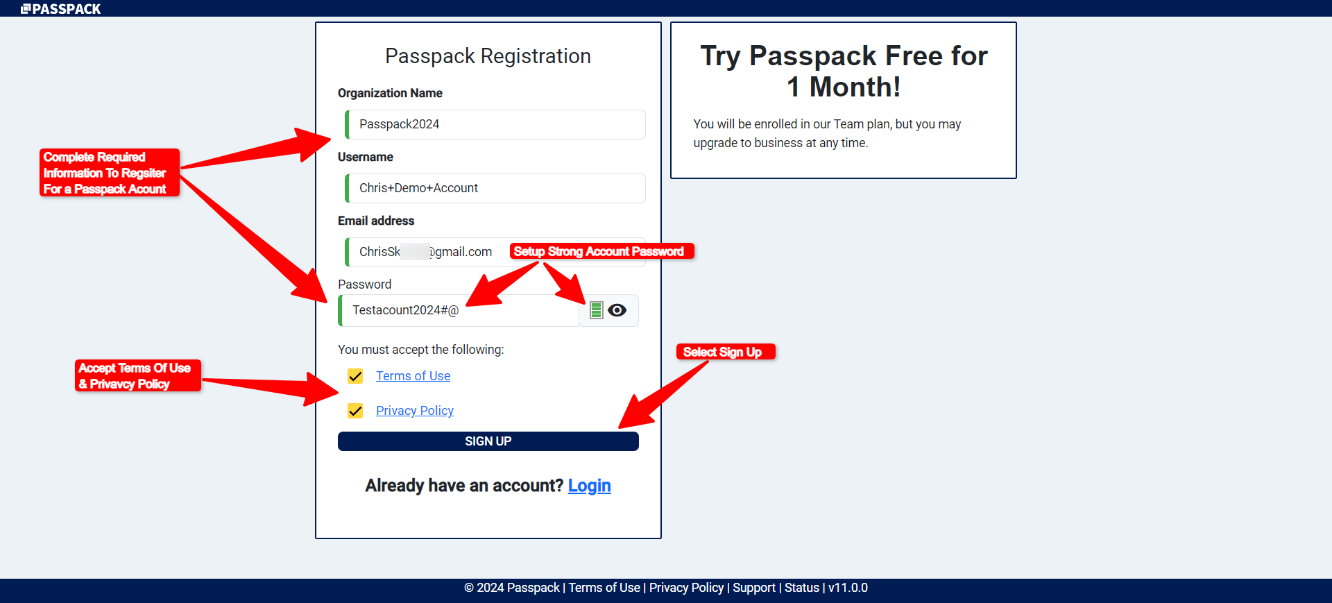
Enter the required information.
-
After you complete the required information and accept the Privacy Policy, Terms, and Conditions, Passpack will send a verification email to the registered email address.
To continue with the registration process, click on the link in the email and proceed to the next step, creating a unique account Packing Key. -
Create your personal Packing Key.
Once you've logged in with your newly created username and Password, the next step is paramount: Passpack will guide you in making the unique Packing Key for your account. This Packing Key is not just important; it's crucial. It is your personal encryption key to which only you have access. Passpack does not store user-unencrypted Packing Keys. If the Packing Key is lost or forgotten, the only option is to delete the account and start over. So, please remember it well. Security is in your hands.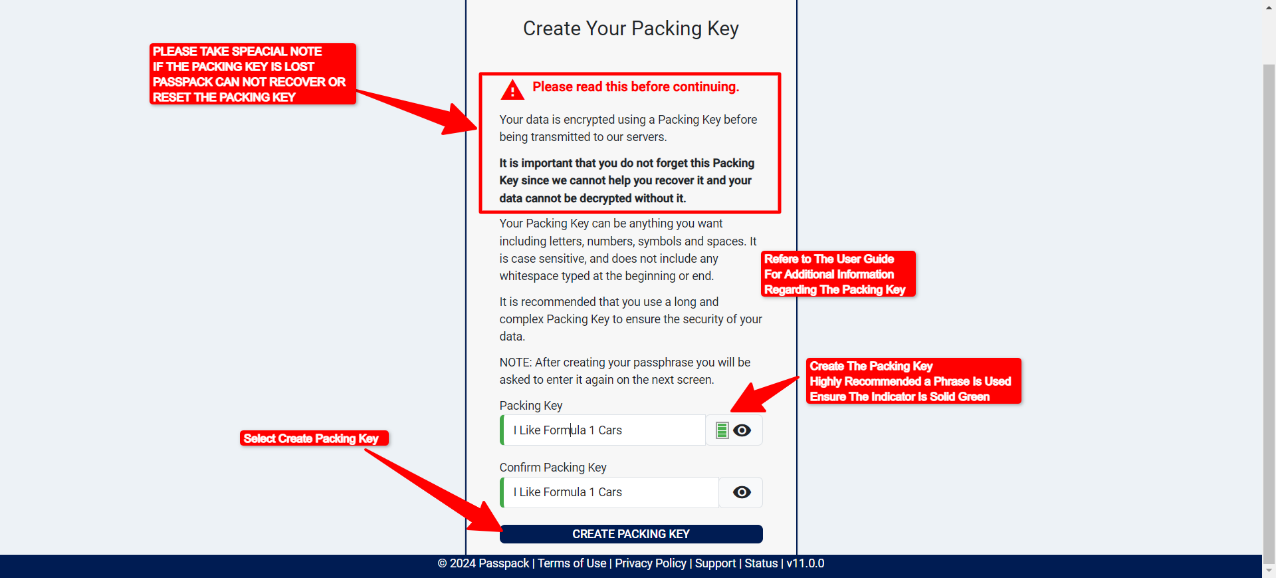
-
Once the Packing Key is created and meets all requirements, the application will take you to the main Password View page, where you can start entering Passwords and accessing the full functionality of Passpack. An Example Password is preloaded and shows the required Password information entries. Please see the Quick Start section of this User Guide for the various ways to configure Passpack to your needs.