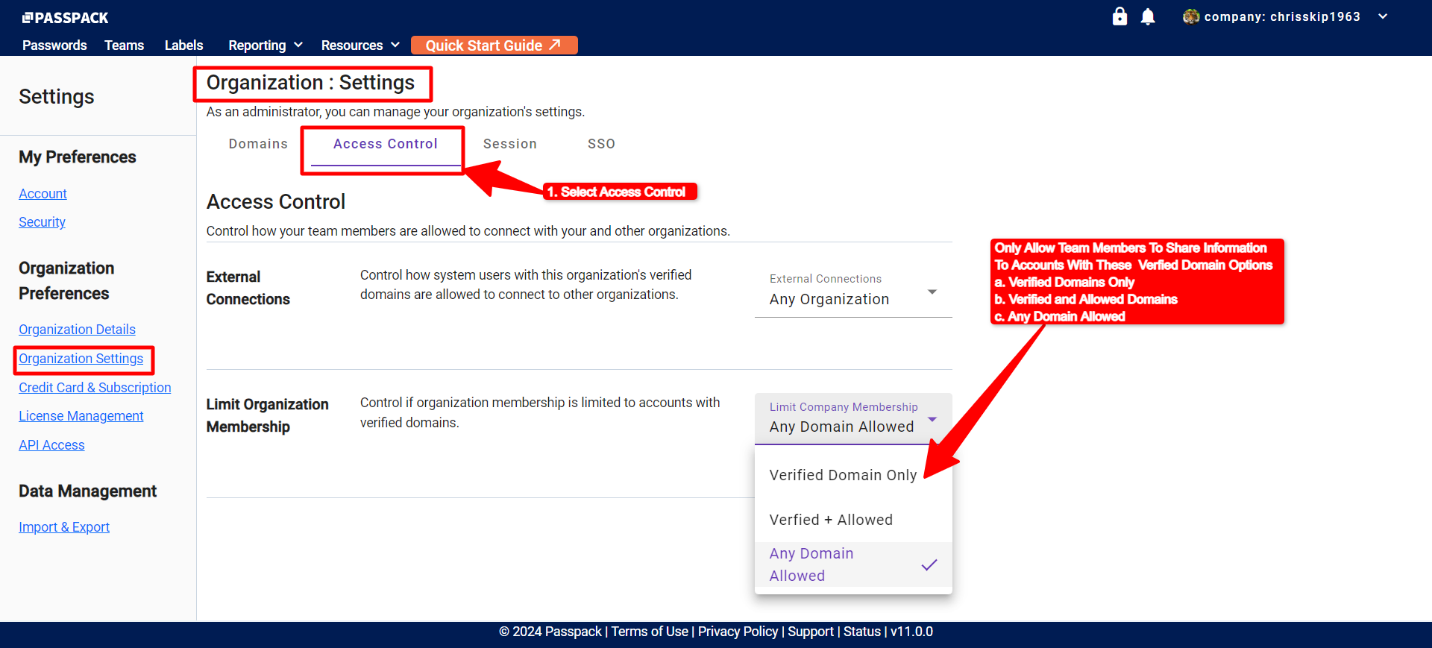Access Control: Accessing Verified and Allowed Domains
From the Account pull-down menu, select “Settings” and then go to “Organization Settings.”
-
Select “Access Control.”
-
From the External Connections pull-down menu, the Administrator can disable interaction with an external organization with a different domain from the organization.
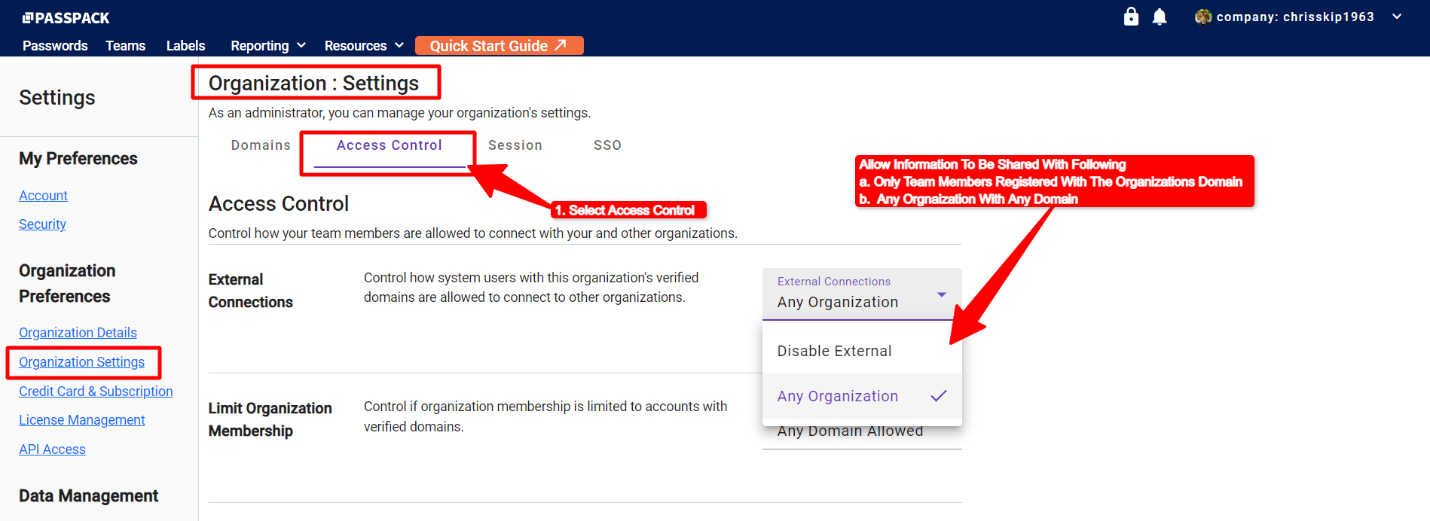
From the Limit Organization Membership pull-down menu, the Administrator can control the domains with which Team Members and the organization can interact. The Verified and Allowed Domains are defined in the domains section of the Passpack application. Membership can be limited to Verified Domains Only or Verified and Allowed Domains. The default allows membership to Any Domain.