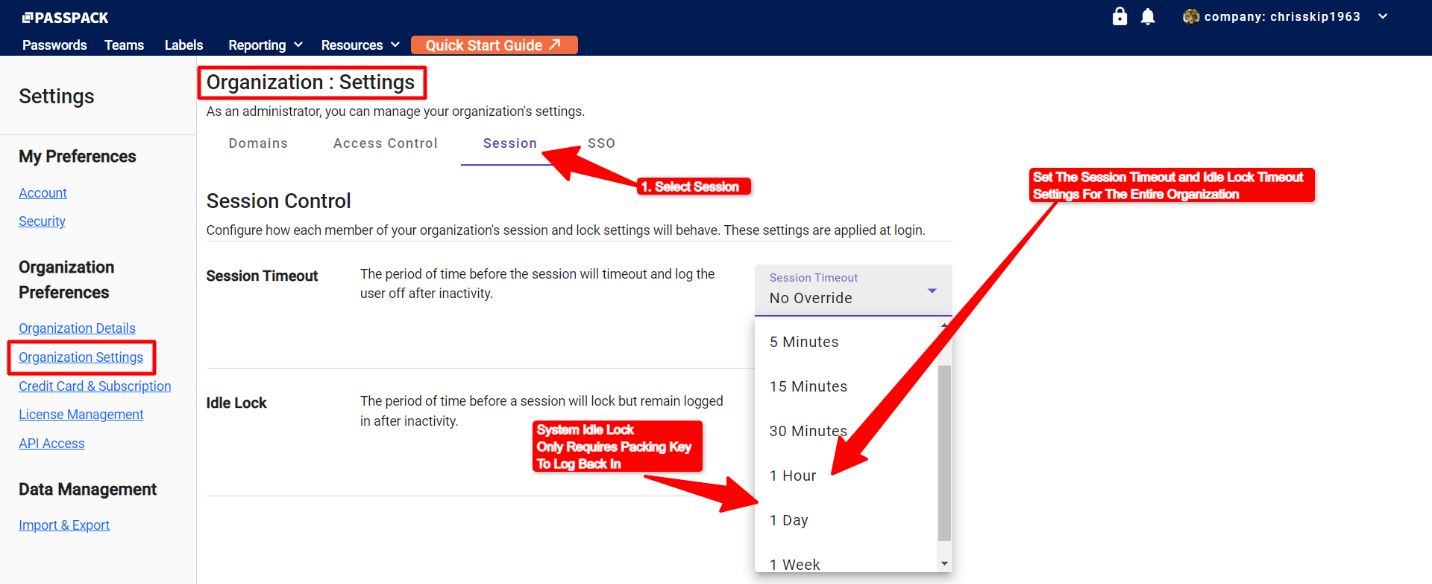Setting Global Session Timeout and Idle Lock for Organization
This feature is handy for ensuring Team Members do not leave their Passpack session open so that an unauthorized user can access it.
Please follow these instructions:
-
From the Accounts pull-down menu, select “Settings” and then go to the “Organization Settings.”
-
Select “Session.”
-
From the Session Timeout and Idle Lock pull-down menus, Administrators can select the duration for which all Team Members can remain logged in or must re-enter their Packing Key to regain access to their user account.