Google & Microsoft Single Sign-On (SSO) - Business Plan
Once the Business Plan is enabled, all that is required to use SSO is to select “SIGN IN WITH GOOGLE.” It is essential to note the Google/Business email address must be the same as the Passpack account registered email address.
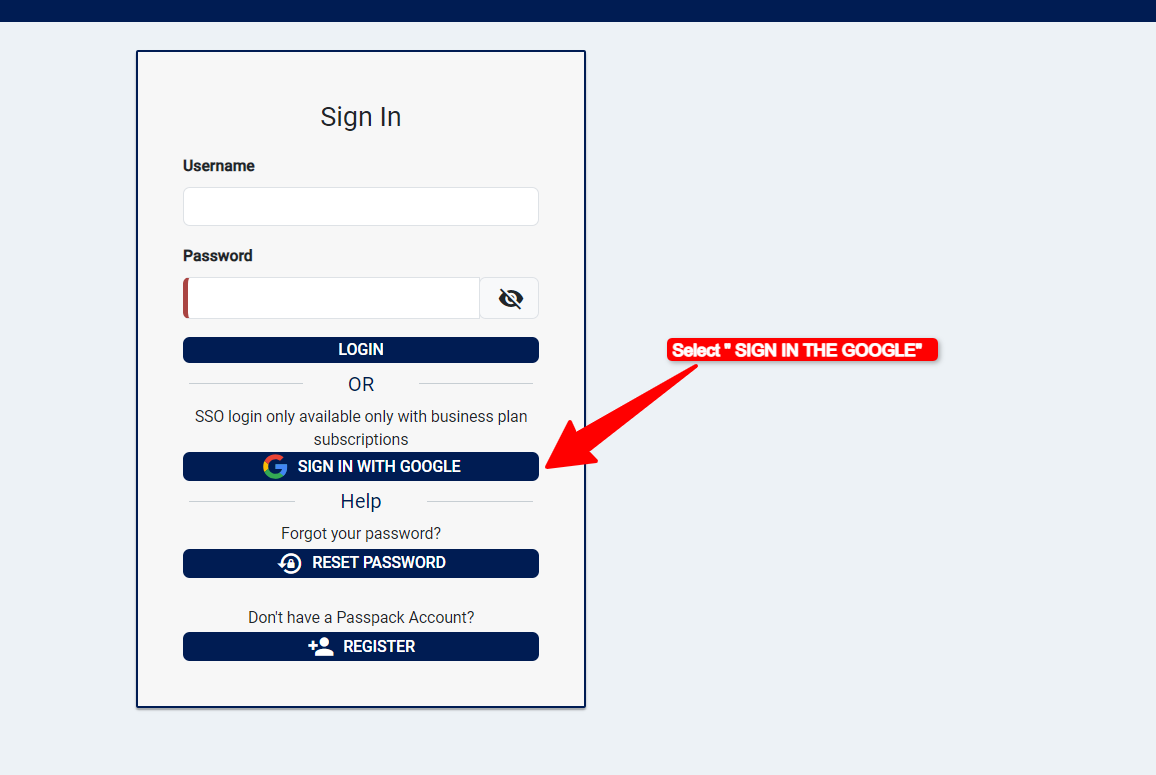
The Administrator can require Team Members to have Multi-Factor Authentication enabled for login when using SSO. Alternatively, MFA can be bypassed when using SSO to access the Passpack account.
Currently, Google SSO is fully supported. Rest assured, Azure and Okta SSO will be available shortly, expanding your options for a seamless login experience.
Please do not hesitate to contact Passpack customer service if you have additional questions regarding SSO at [email protected].