Sharing a New Password from a Multi-Admin Account
From the Multi-Admin account, create a new Password.
- Select “Update Sharing” at the top right of the screen.
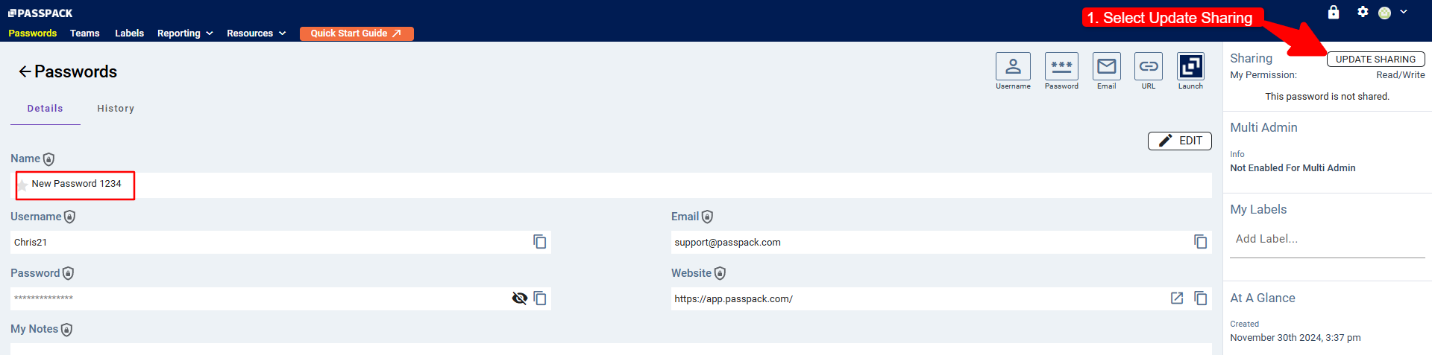
Once Update Sharing is selected, a menu will slide out from the right side. Follow the steps below to make the new Password available to all Multi-Admins and the Owner.
-
Select “Enable Password for Multi-Admin.” A list of applicable Teams will be displayed.
-
Select the Teams to Share the Passwords With. Multi-Admin Teams are displayed with a green check mark.
-
Select “Update Sharing” to complete the operation.
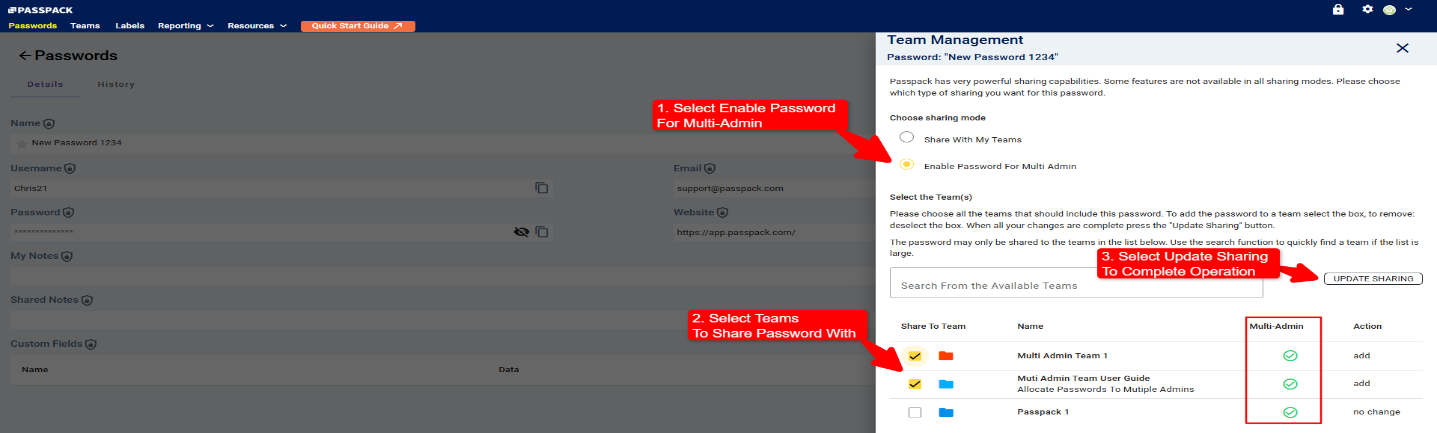
If “Share with My Teams” is selected, the Password will only be shared with Teams created by the account Owner. Multi-Admins will not have access to the Password if this option is selected!