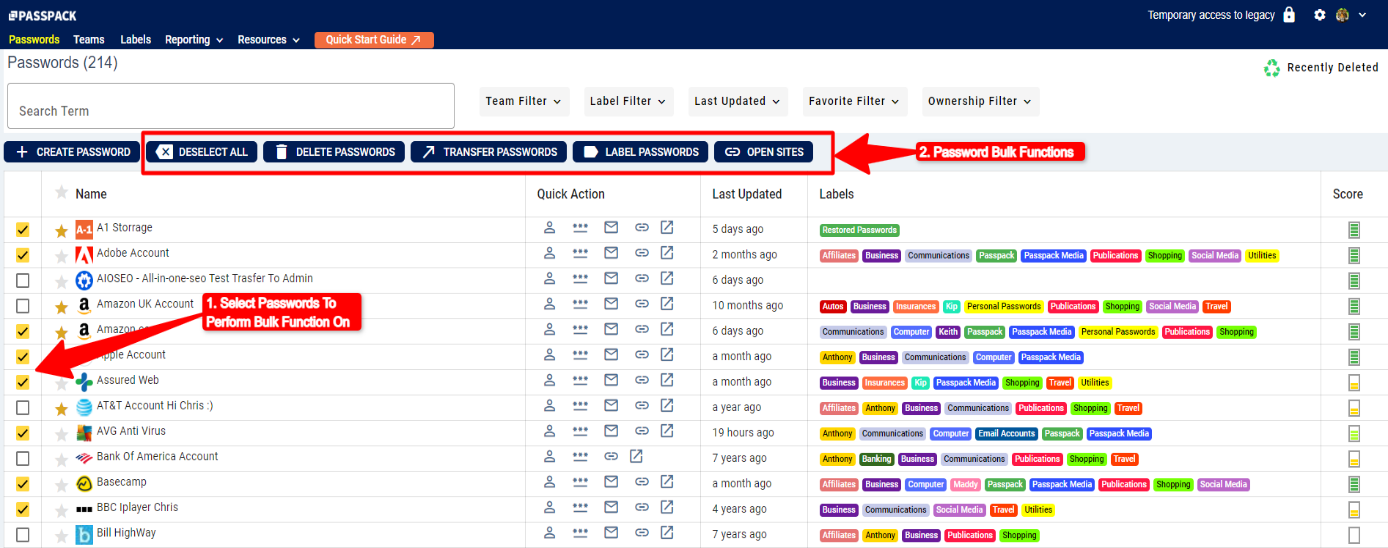Bulk Edit Functionality Summary
Bulk Edit functions streamline Password management by performing an action on multiple Passwords in one operation. From the Passpack Main View Page, select the Passwords you want to perform a bulk function on. Then, select the Bulk Edit function you wish to apply to the list of chosen Passwords.
-
Bulk Delete Passwords deletes all the selected Passwords.
PLEASE DOUBLE-CHECK SELECTED PASSWORDS BEFORE USING THE BULK DELETE FUNCTION! -
Bulk Add Label to Password adds the same Label to all selected Passwords.
-
Bulk Transfer Password Ownership transfers all selected Passwords to the Admin.
-
Bulk Add Password to a Team grants access to selected Teams in one operation.
-
Bulk Website Launch opens all websites for the selected Passwords.
For Bulk Team editing operations, please use the Team Management functionality.