Transfer of Password Ownership
This feature allows a Team Member to transfer ownership and control of a Password or multiple Passwords to the organization's Administrator. The Admin then has complete management of Passwords and can reshare them with other Team Members as required. The Administrator can also use this function to transfer ownership of a Password to a Team Member.
Transfer of Ownership differs from other Team Management functions as it is one-to-one, generally from the Team Member to the Administrator. This is also a bulk management function, meaning it can be performed on any number of Passwords owned by the user, and the ownership is transferred in one operation.
A typical use case is when a Team Member creates Passwords in their account that must be transferred to the organization's Administrator. This can occur when a Team Member is leaving or changing roles inside the organization, and it becomes necessary to transfer information and control fully back to the Administrator.
The correct procedure for transferring Password ownership is as follows:
-
The Admin creates a Team between themselves and the Team Member.
-
Ensure permissions are set to Read/Write on the Team.
-
The Team Member selects the Passwords and then selects the “Transfers Ownership” function.
-
The Team Member selects the new Team and then selects “COMPLETE TRANSFER.”
-
Once “COMPLETE TRANSFER” is selected, ownership of Passwords is transferred to the Admin.
-
The Admin has full access and control over the Passwords transferred.
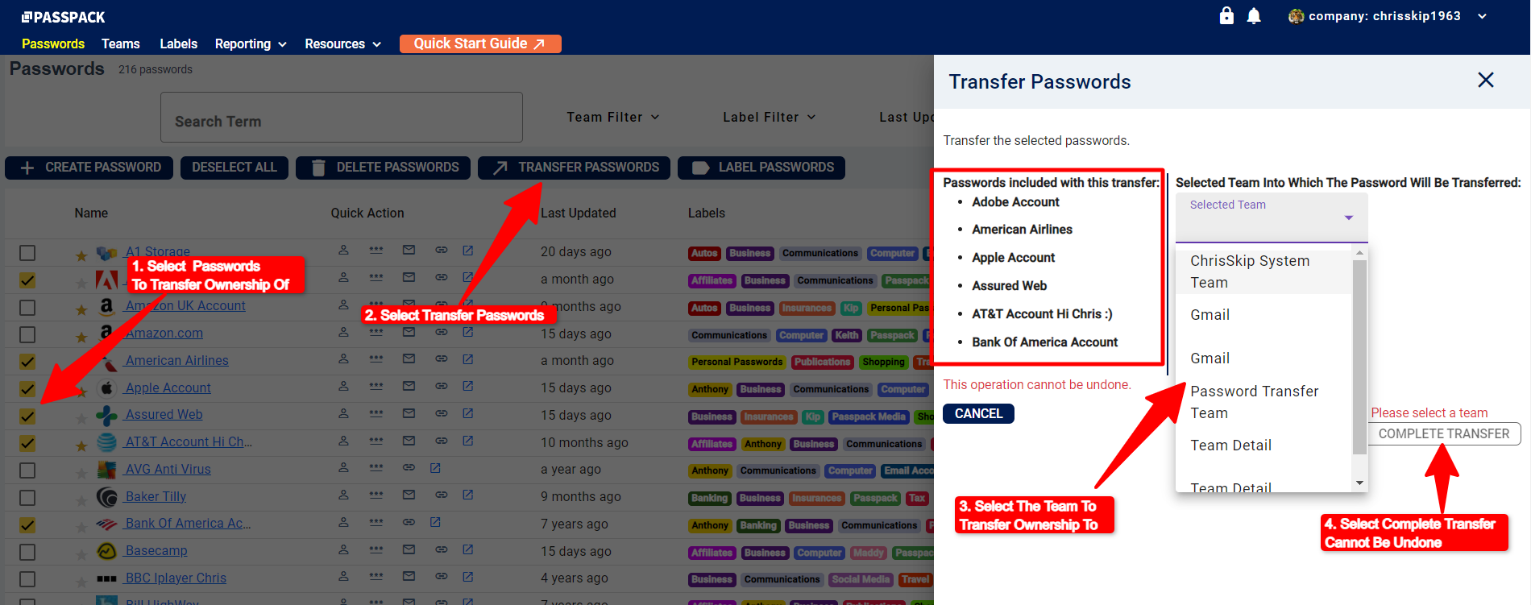
Note: Once the operation is completed, it CANNOT be undone by the Team Member!