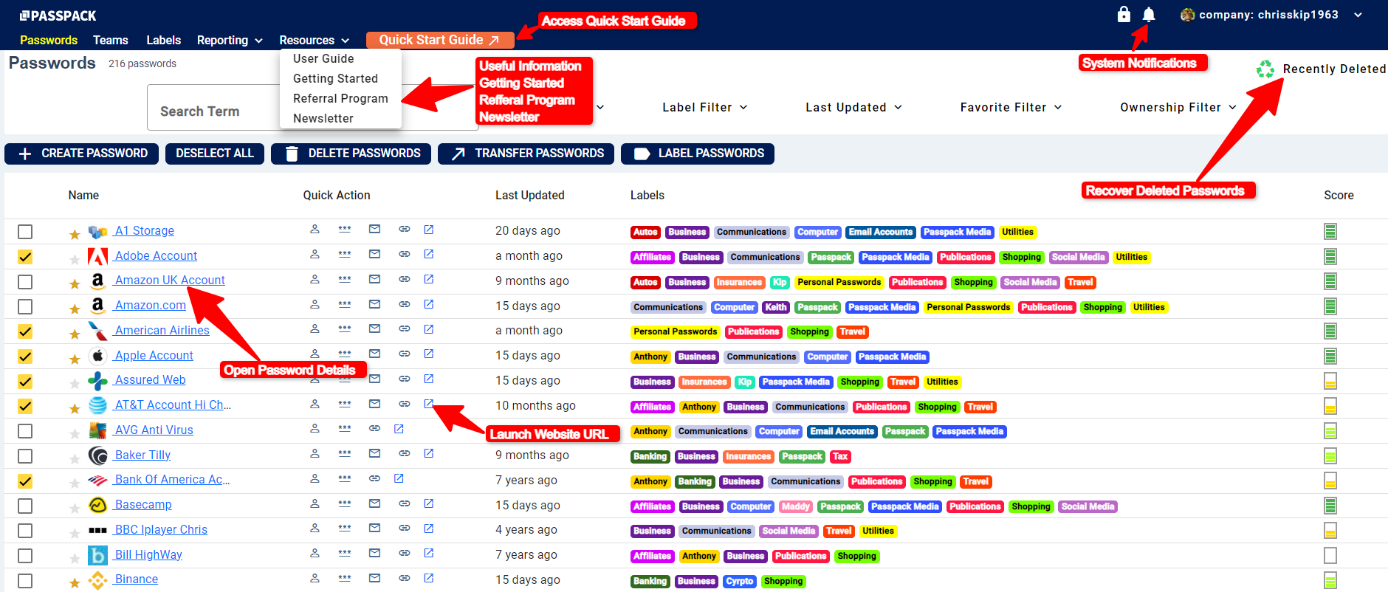Password Main Page View Functionality
When a Passpack account is created, the initial page displayed for the user is the Password Page View. Below is an example of a Passpack account that is populated with Passwords. The main Password Page View is used to access and control several vital functions:
- Lock Account Function
- Select Other Passpack Main Menus
- Select Password Bulk Edit Functions
- Organize Passwords by Name, URL, Last Update, Password Change, Score
- Select Password Sort Filters, Favorites, Labels, Teams, Connections & Passwords Strength
- Quick Access to Favorites
- Open Details on Password Entry
- Launch Website URL
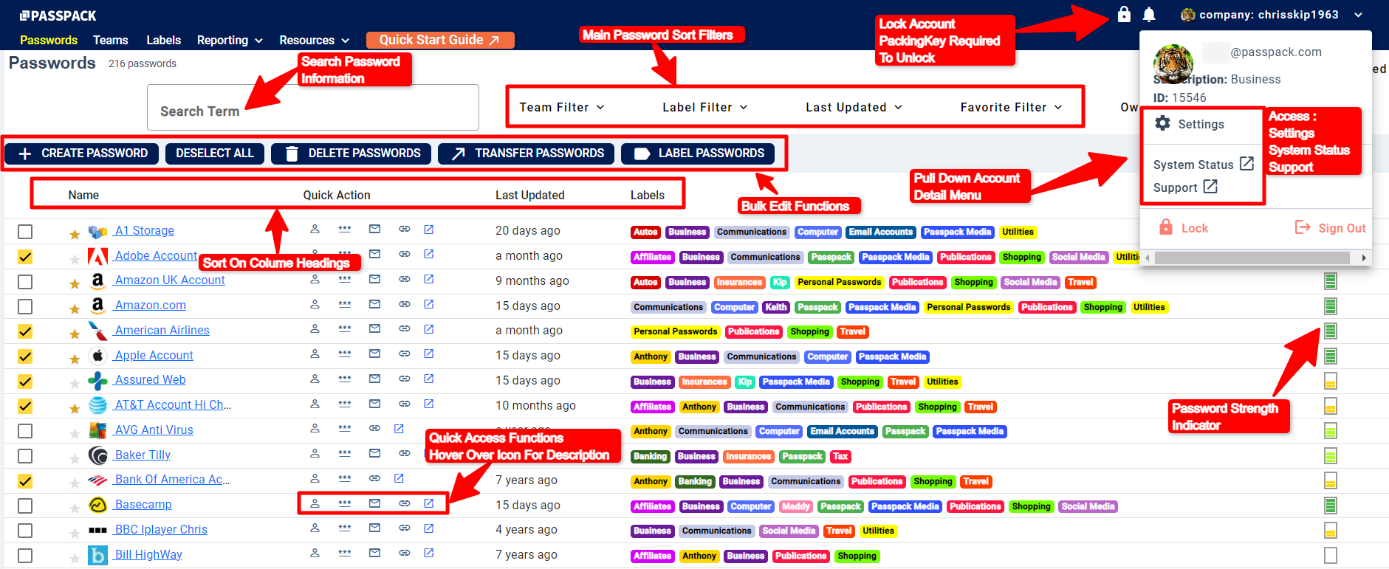
In addition, the Resources Tab can be accessed here, which provides valuable information such as the User Guide, Referral Program, and the Passpack Newsletter. It is also here where you can find the “Recently Deleted” button, an important new feature that allows for the recovery of deleted Passwords.