Packing Key Creation & Data Recovery Kit
This section contains additional information about creating a vital, secure Packing Key. You can only update and change the Packing Key within the Passpack account.
Creating a Strong Packing Key
The Packing Key is critical; it is your personally created encryption key that protects your data, so please make a strong Key. We suggest using a phrase or sentence rather than just a single word because it's both strong and easy to remember. The longer, the better. Using spaces or punctuation is also a good idea. As you type, note the Packing Key Strength Indicator, which indicates the strength of your Packing Key. Try to achieve a strength rating where all indicator bars appear green. Some examples of strong Packing Keys are below:
-
I Like Formula1 Racing Cars
-
My first job as a twelve-year-old was cutting potatoes.
-
Who said Elvis had left the building?
After you have completed the Passpack registration process, you will have immediate access to your new Passpack account.
Once you have created and logged into your new Passpack account, please go to the Settings menu and generate a Data Recovery Kit. You can print this information or store it on a portable USB drive. Please keep this information very safe, secure, and private. We recommend keeping it in a personal safe deposit box, secure cloud storage, or other locked repository where it can be accessed if emergency access is required to your Passpack account.
Your Packing Key is the most crucial link in the entire Passpack chain. Only you know it, and you will have to type it often. It protects all your Passwords and Notes and keeps them private while in transit over the Internet and on Passpack servers. No Passpack staff member can access anything you store in your account because no one knows your Packing Key but you.
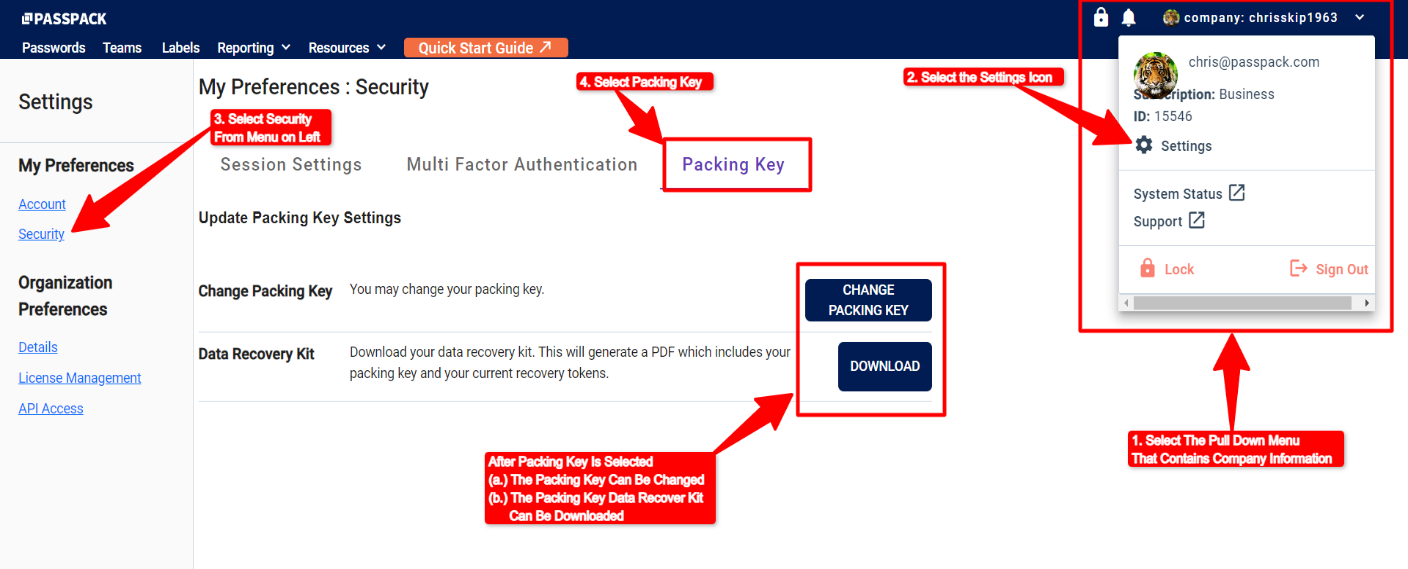
If you lose the Packing Key, we cannot retrieve or reset it, and you may be locked out of your account. If the Packing Key is lost or forgotten, the only option is to delete the account and start over.