Packing Key Change & Login Settings
Changing your Packing Key is straightforward. Navigate to the pull-down Accounts Menu. Select “Settings,” and then choose “Security” under the “My Preferences” heading.
From this screen, select the “Packing Key” heading. Here, you can download a Data Recovery Kit, enabling you to access your account if you ever lose or forget your Packing Key. You can also change the Packing Key if you are ever required to do so. Remember to keep your Packing Key safe and secure.
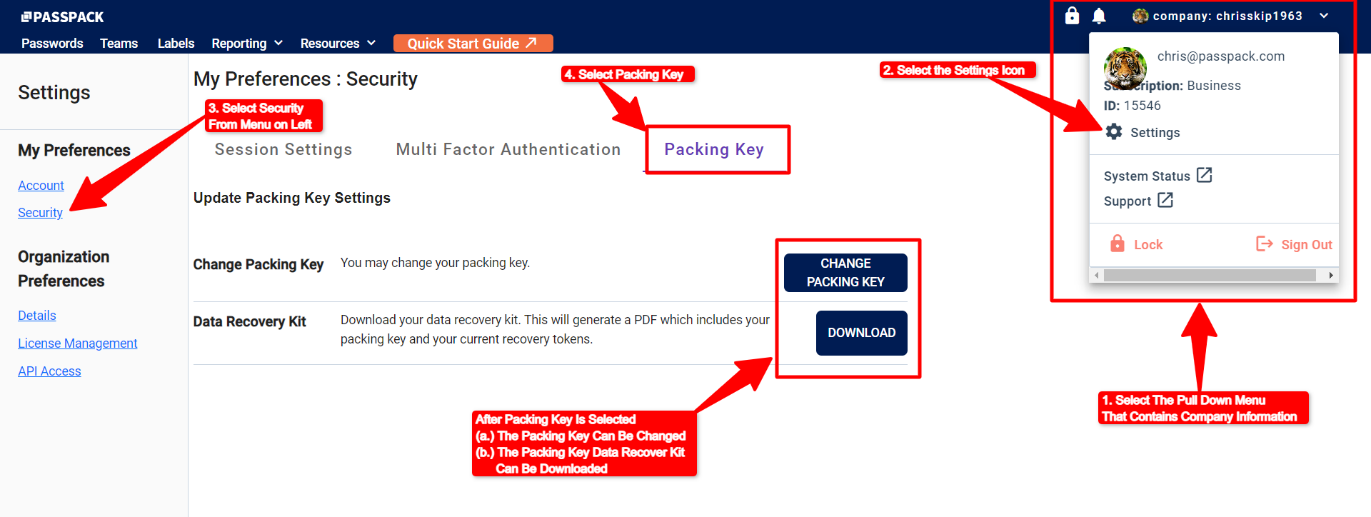
From “My Preferences” and the “Security” heading, you can update the Account Username and Master Password. We recommend using a strong Password as the security level when changing the master Passwords.
If you are on the Business Plan and have SSO enabled, you can select to have Multi-Factor Authentication enabled on login, or you can bypass it by disabling this security feature.
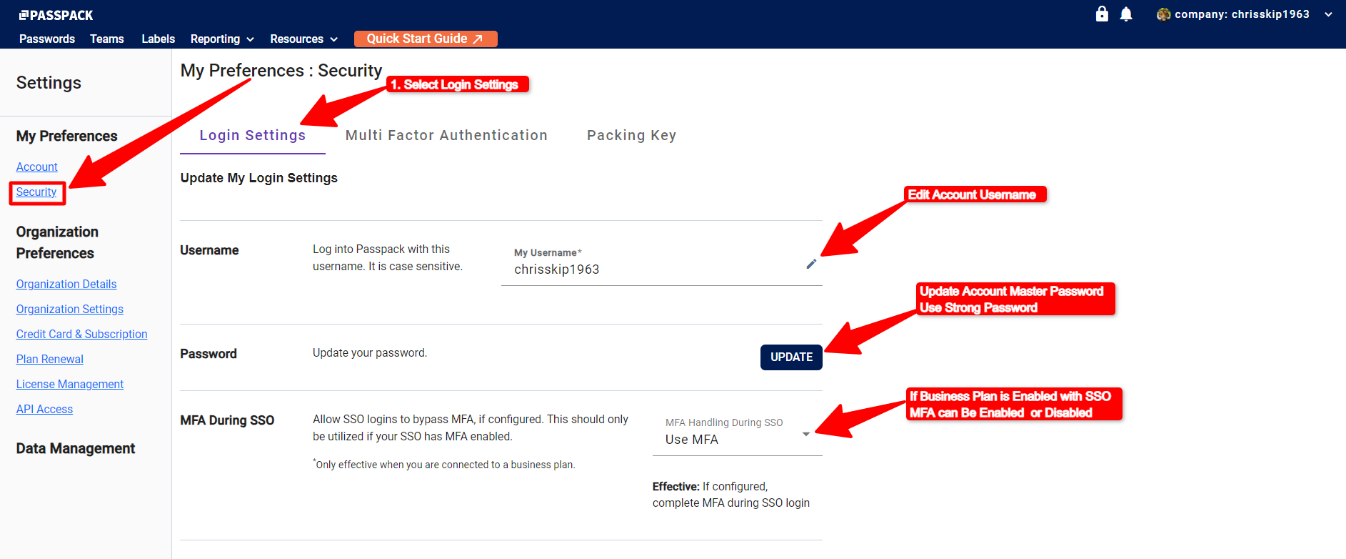
Please do not hesitate to contact Passpack Customer Service with any additional questions regarding your plan and security settings at [email protected].