Settings Menu
Your Passpack account's primary control functions are accessed from the Settings Menu. To access Settings, go to the Account Tab at the top right, pull the menu down, and select “Settings.” Once you have selected “Settings,” the screen below will be displayed; it has several significant functions.
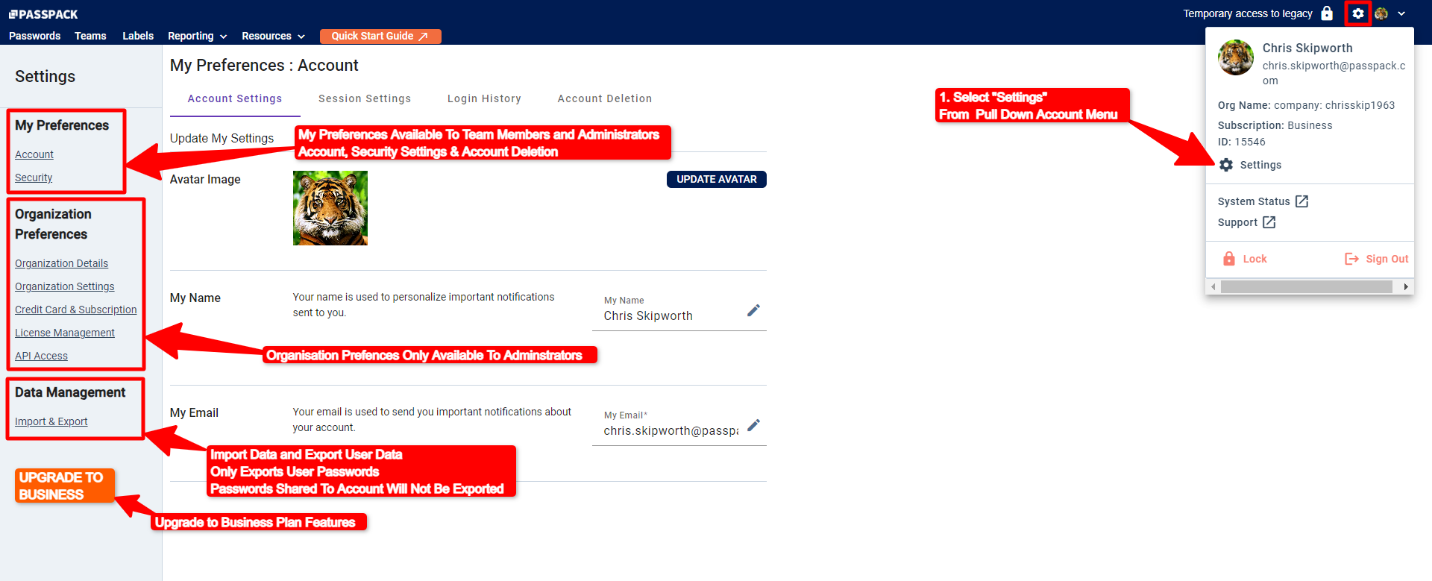
-
My Preferences (Individual Local Account Settings)
This menu has two subheadings where users can set up information such as account Username, Password, and Email. The account can also be deleted from this menu. -
Organization Preferences (Organization Global Settings; only Administrators have access)
It is important to note that only the Organization Administrator has access to this section. Under this heading, the Administrator accesses and controls many critical global functions for the Team Member accounts. -
Upgrade To Business Plan
Please see Business Plan Features & How to Upgrade for more information on the process and feature set. -
Data Management (Data Import, Export and Backup Options)
The account owner can import Passwords from another source and export their Passwords if required.