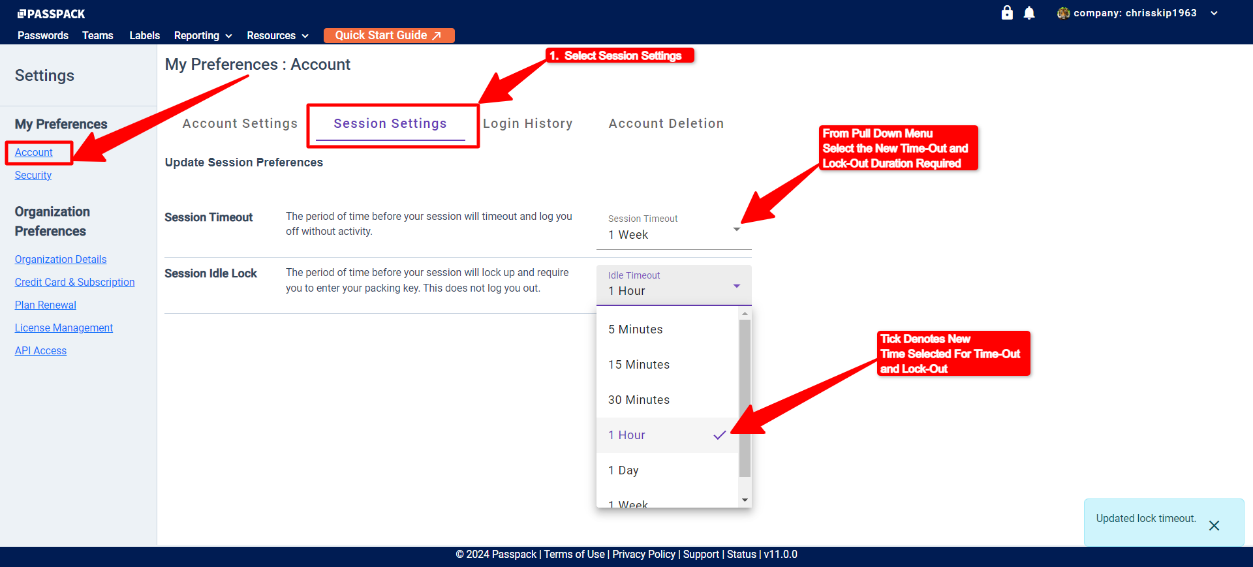Session Timeout & Lockout Settings
The Session Timeout period can be managed from the Settings menu. A full log-out time can be chosen between 1 week and 5 minutes. Once logged out of a session, the full login credentials are required to log back in again.
In addition, a Session Idle Lockout time can be selected between 1 week and 5 minutes. Only the Packing Key must be entered when an idle session lock-out occurs to log back in again.
Please follow these instructions:
-
Select “Settings.”
-
Select “Session Settings.”
-
Set Session Timeout and Idle Lockout Times to desired periods.