Organization Settings
From Organization Settings, the Administrator can set several global parameters for the company.
Passpack is constantly adding new features. Currently, these Organization Settings are available:
-
Verified and Allowed Domains: Controlled by the Administrator
-
Access Control: Administrator controls connectivity to other domains and organizations
-
Session - Administrator can set session log out and time out sessions for the organization
-
SSO - Administrator can enable SSO access for the entire organization
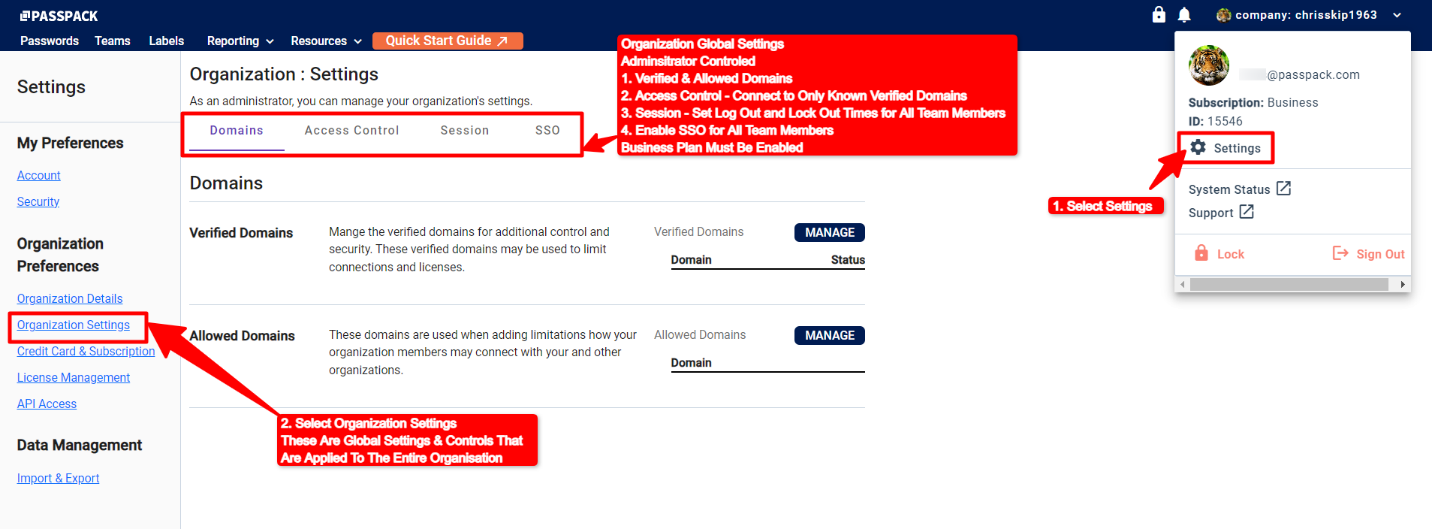
To access these advanced Organizational Settings, the Business Plan must be enabled.
Please see Business Plan Features & How to Upgrade for additional information on the enrollment process and features that larger businesses will find valuable.
Information on Business Plan features can also be found on the website: https://passpack.com/plans/.
Please do not hesitate to contact Passpack Customer Service if you require additional information regarding or assistance with Passpack's advanced features at [email protected].